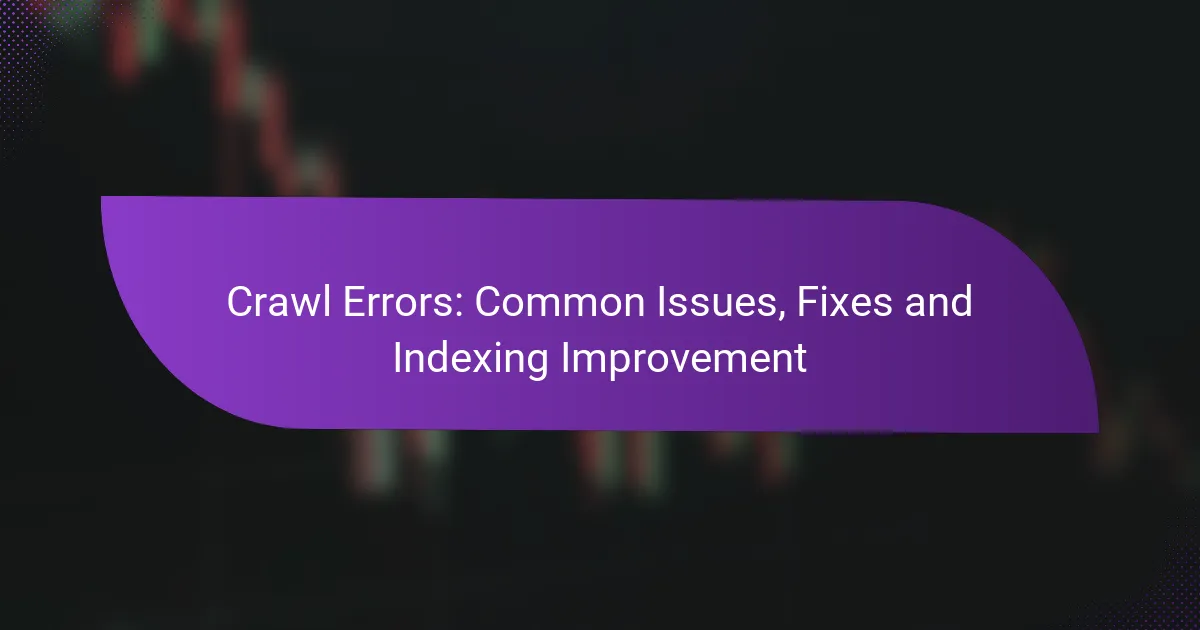Crawl errors are obstacles that search engines face when attempting to access a website, which can severely affect page indexing and overall visibility in search results. Common issues, such as 404 and 500 errors, can often be resolved with targeted solutions like redirects and server adjustments. By utilizing various diagnostic tools, website owners can effectively identify and rectify these errors, ultimately enhancing their site’s performance and search rankings.
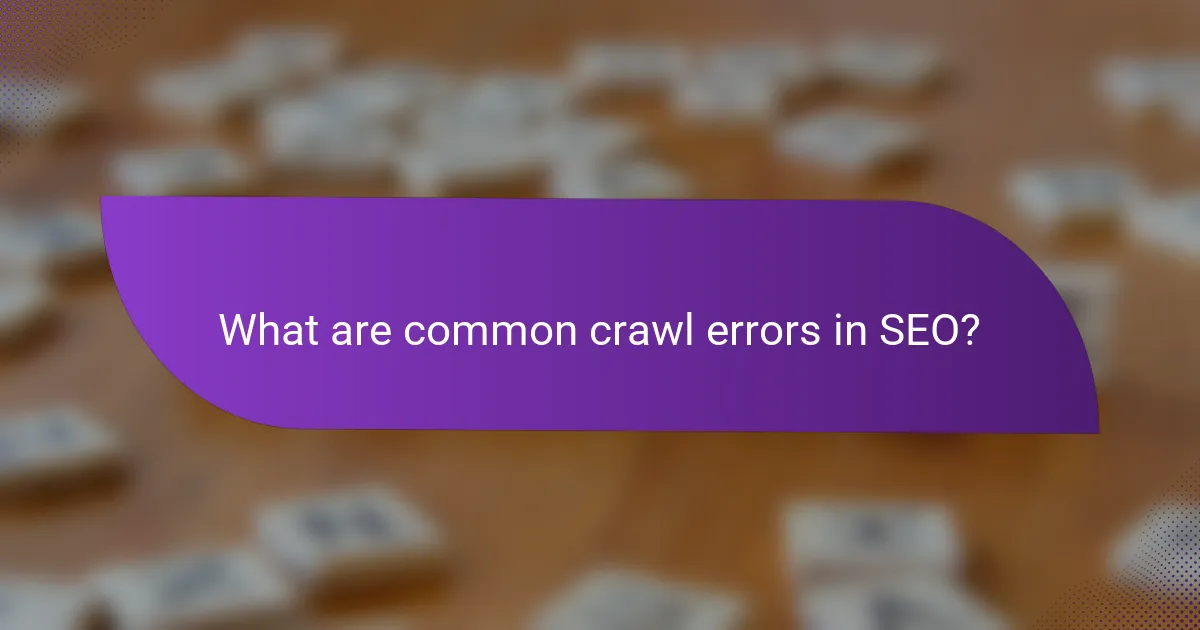
What are common crawl errors in SEO?
Crawl errors in SEO occur when search engines encounter issues while trying to access a website. These errors can hinder the indexing of pages, negatively impacting visibility and search rankings.
404 Not Found errors
404 Not Found errors happen when a requested page cannot be found on the server. This can occur due to deleted pages, broken links, or incorrect URLs. Regularly auditing your website for these errors is essential to maintain a good user experience and SEO health.
To fix 404 errors, consider setting up redirects to relevant pages or restoring the missing content. Tools like Google Search Console can help identify these errors quickly.
500 Internal Server errors
500 Internal Server errors indicate that something has gone wrong on the server, preventing it from fulfilling the request. These errors can stem from server misconfigurations, software bugs, or resource limitations.
To resolve 500 errors, check server logs for specific issues, ensure that server resources are adequate, and review recent changes to the website. If the problem persists, consulting with a server administrator may be necessary.
DNS resolution errors
DNS resolution errors occur when a domain name cannot be translated into an IP address, preventing access to the website. This can happen due to incorrect DNS settings or issues with the DNS provider.
To address DNS errors, verify that your domain’s DNS records are correctly configured and that they point to the right server. Using tools like DNS checkers can help diagnose these issues effectively.
Blocked resources
Blocked resources refer to files or pages that search engines cannot access due to restrictions set in the robots.txt file or through meta tags. This can prevent important content from being indexed.
To fix this issue, review your robots.txt file and meta directives to ensure that essential resources are not inadvertently blocked. Allowing search engines to crawl these resources can improve indexing and visibility.
Redirect errors
Redirect errors occur when a URL is incorrectly redirected, leading to a loop or an invalid destination. This can frustrate users and search engines alike, causing them to abandon the site.
To resolve redirect errors, audit your redirects to ensure they lead to the correct pages and do not create loops. Using a redirect checker tool can help identify problematic redirects efficiently.
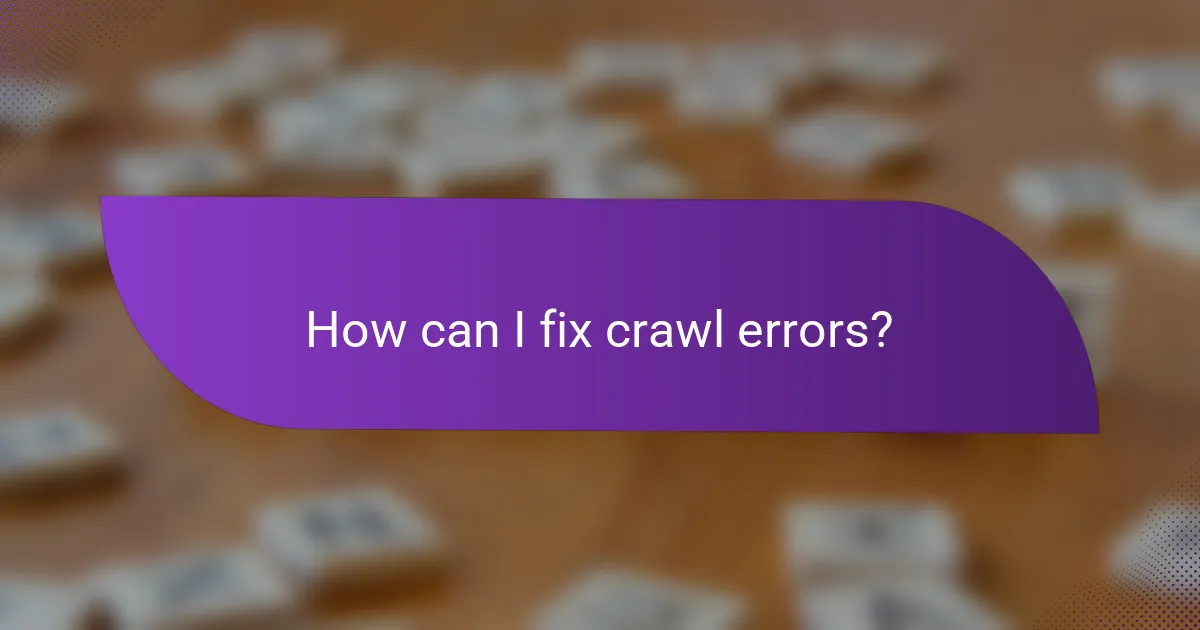
How can I fix crawl errors?
To fix crawl errors, identify the type of error and implement targeted solutions. Common issues include 404 and 500 errors, which can often be resolved through redirects, server checks, and adjustments to DNS settings.
Fixing 404 errors with redirects
404 errors occur when a requested page cannot be found. A common solution is to set up 301 redirects from the old URL to a relevant new URL, ensuring users and search engines are directed to the correct content.
When implementing redirects, ensure that the new page provides similar content to maintain user experience. Avoid redirect chains, as they can slow down page loading times and negatively impact SEO.
Resolving 500 errors through server checks
500 errors indicate server issues that prevent the website from fulfilling requests. Start by checking server logs for error messages that can pinpoint the problem, such as misconfigurations or resource limitations.
Common fixes include increasing server resources, correcting file permissions, or reviewing recent changes to the server configuration. Regular monitoring can help catch these issues early and minimize downtime.
Updating DNS settings
DNS settings can cause crawl errors if they are misconfigured. Ensure that your domain’s DNS records point to the correct IP address and that any changes are propagated properly across the internet.
Consider using reliable DNS providers and regularly check for any discrepancies. Tools like DNS checkers can help verify that your settings are correct and functioning as intended.
Unblocking resources in robots.txt
The robots.txt file controls which parts of your site are accessible to search engine crawlers. If important resources are blocked, it can lead to crawl errors and hinder indexing.
Review your robots.txt file to ensure that essential scripts, stylesheets, and pages are not inadvertently disallowed. Use tools like Google Search Console to test and validate your robots.txt settings for optimal crawling.

What tools can help identify crawl errors?
Several tools can effectively identify crawl errors, helping website owners and SEO professionals diagnose and resolve issues that hinder search engine indexing. Utilizing these tools can improve site visibility and performance in search results.
Google Search Console
Google Search Console is a free tool provided by Google that allows website owners to monitor their site’s presence in Google search results. It offers insights into crawl errors, indexing status, and performance metrics, making it essential for identifying issues that may prevent pages from being indexed.
To use Google Search Console, verify your website and navigate to the “Coverage” report. Here, you can view errors such as “404 Not Found” or “Server Error,” along with suggestions for fixing them. Regularly checking this tool can help maintain a healthy site status.
Screaming Frog SEO Spider
Screaming Frog SEO Spider is a desktop application that crawls websites to identify SEO issues, including crawl errors. It provides a detailed analysis of URLs, allowing users to spot broken links, redirects, and server errors efficiently.
After downloading and installing the tool, enter your website’s URL and start the crawl. The results will show various issues categorized by type, making it easy to prioritize fixes. This tool is particularly useful for larger sites where manual checking is impractical.
Ahrefs Site Audit
Ahrefs Site Audit is a comprehensive tool that analyzes your website for various SEO issues, including crawl errors. It provides a detailed report on health scores, broken links, and other critical metrics that can impact your site’s performance.
To utilize Ahrefs Site Audit, simply enter your website URL and configure the crawl settings. The tool will generate a report highlighting issues along with actionable recommendations. This can be particularly beneficial for ongoing site maintenance and optimization.
SEMrush Site Audit
SEMrush Site Audit is another powerful tool that helps identify crawl errors and other SEO-related issues. It provides a thorough analysis of your website’s health, including broken links, duplicate content, and server response codes.
To get started, enter your domain into SEMrush and run the site audit. The tool will categorize issues by severity, allowing you to focus on critical problems first. Regular audits can help ensure your site remains optimized for search engines.

How do crawl errors affect indexing?
Crawl errors can significantly hinder a website’s indexing by preventing search engines from accessing and cataloging its pages. When search engines encounter these errors, they may overlook important content, leading to reduced visibility in search results.
Impact on search visibility
Crawl errors directly diminish search visibility by blocking search engine bots from accessing certain pages. If a site has numerous errors, search engines may prioritize indexing other sites, causing a decline in organic traffic. This can result in fewer impressions and clicks, ultimately affecting overall online presence.
To mitigate visibility issues, regularly monitor crawl errors using tools like Google Search Console. Addressing these errors promptly can help maintain a healthy site index and improve search visibility.
Influence on site rankings
Crawl errors can adversely affect site rankings by limiting the number of pages that search engines can index. If critical pages are not indexed due to errors, the site may struggle to rank for relevant keywords, impacting its competitive position in search results.
To enhance rankings, focus on resolving crawl errors quickly. Prioritize fixing errors that affect high-traffic or high-value pages, as these changes can lead to significant improvements in search engine performance and user engagement.
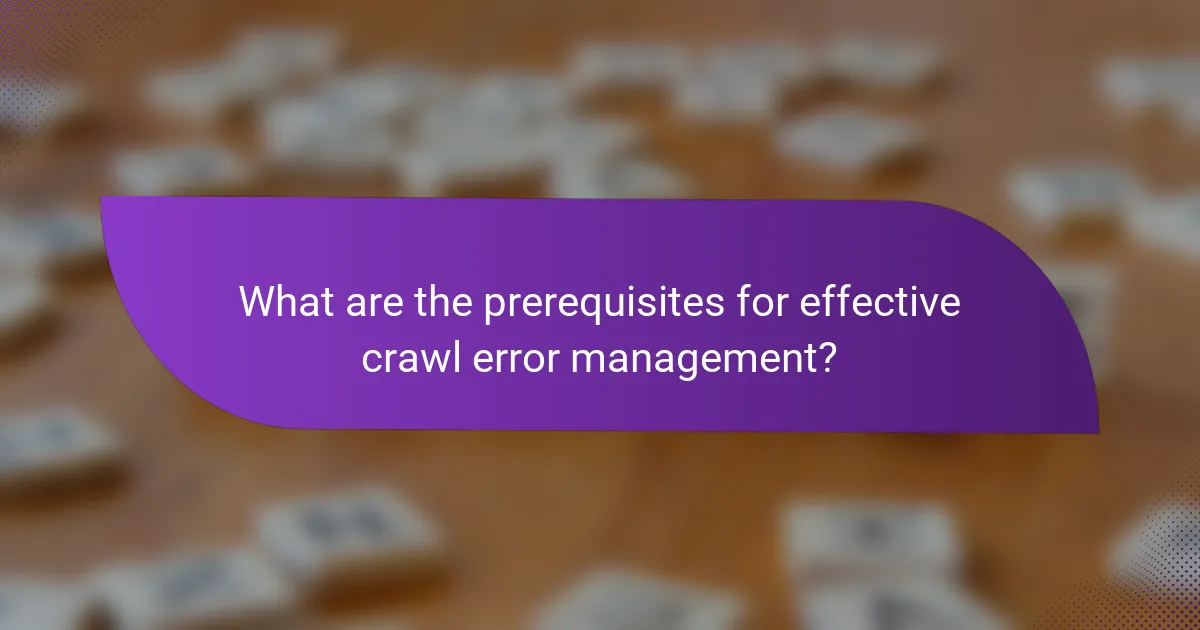
What are the prerequisites for effective crawl error management?
Effective crawl error management requires a solid understanding of your website’s structure and regular monitoring of its performance. By addressing these areas, you can significantly reduce the occurrence of crawl errors and improve your site’s indexing.
Understanding website architecture
A well-organized website architecture is crucial for effective crawl error management. This means having a clear hierarchy, logical navigation, and properly structured URLs. For example, using descriptive URLs that reflect the content can help search engines understand the context of each page.
Consider implementing a sitemap to guide crawlers through your site. A sitemap provides a roadmap of your content, making it easier for search engines to discover and index your pages. Ensure that your sitemap is updated regularly to reflect any changes or additions to your site.
Regular site audits
Conducting regular site audits is essential for identifying and fixing crawl errors. These audits should include checking for broken links, analyzing server response codes, and reviewing the site’s overall health. Tools like Google Search Console can help you monitor crawl errors and provide insights into how to resolve them.
Set a schedule for audits, whether monthly or quarterly, to stay proactive. During these audits, prioritize fixing high-impact issues first, such as 404 errors or server errors, as they can significantly hinder your site’s visibility in search results.